Documentation / stock
Search view for browsing price calculations.
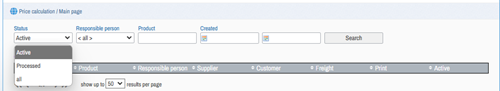
Optional restrictions are given as search criteria:
and voluntary limitations:
The Search button can be used to perform a search.
A new calculation can be made from the blue text link "Create new".
At the header level, enter the necessary information.
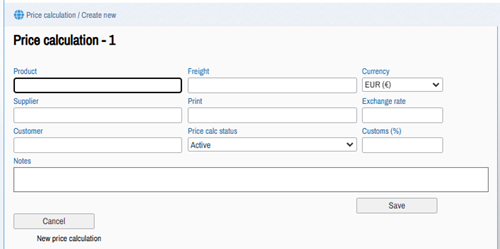
At the bottom left there is a link "New price calculation". Here you can open the row information
For row data, enter
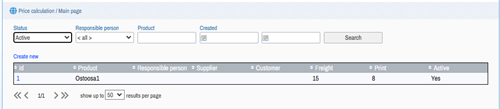
The "Save" button saves the calculation. Undo - Discard the changes.
Start editing with the blue link "Edit" The information in the fields can be changed and finally saved with the "Save button.
Changes to the price calculation can be cancelled by clicking the Cancel button. Confirmation (Reject changes) cancels changes to the basic information on the price calculation.
Chat log
You can also send an email (link) to the calculation here. "Show all" opens a view in the conversation window.
In the text box, you can comment on the calculation. Recording is done with the "Send" button.
Attachments
Attachments can be added related to the topic
History
The history shows the history of the activity of the edits.