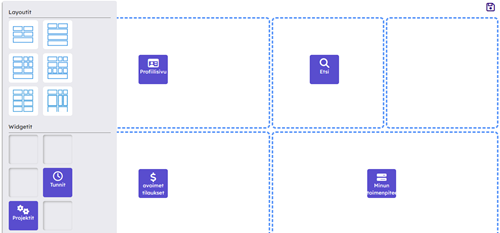Documentation / general
The program will help you in the "Dashboard" view, where you can view the open issues and situation you have chosen yourself.

Type search term > press the Search key
Emblem
Send message - Press the blue "Send message" link
Show all – Press the blue "Show all" link
List of my open sales orders. The blue link fields allow you to drill down to the order and customer.
List of my open purchase orders. The blue link fields allow you to drill down to the purchase order and supplier.
From the gear icon (upper right corner), you can edit the order and content of the start view to your liking. From the left, elements are added to the right side, where the function can be placed according to your own choice. The edit is saved from the floppy disk icon.