Documentation / colors
Details:
| Color details | Color editing |
|---|
Colors are part of the product properties Inventory/Product Edit
You can see the information about the color by clicking on the name of the color, for example. On the inventory page.
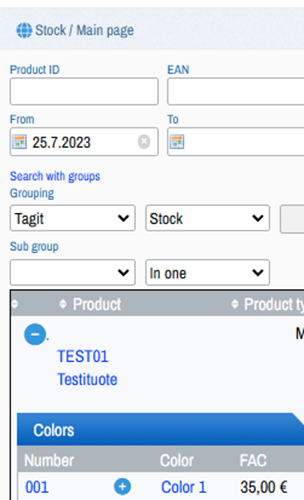
The Color Details page shows the color sales prices as sub-views, shelf locations and product history. The product history shows all changes in the color balance, such as outgoing sales orders, Incoming purchase orders and inventory changes.
The color information can be edited by clicking the edit button on the color information page. Saving by clicking the Save button.
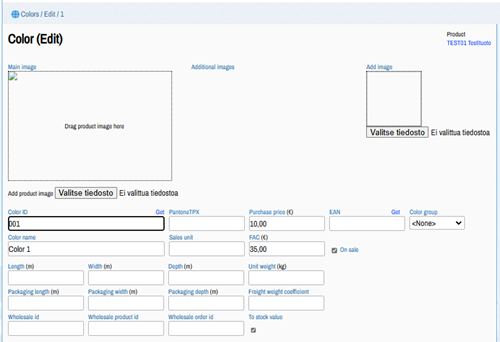
You can define several sales prices for a color, for which you can choose a price, a price and a name for each.
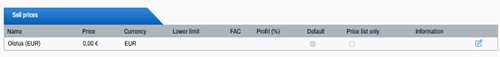
A color always has one shelf location, which is created by default when a color is created.

The product quantity of the color is always located on a shelf.
There can be any number of shelves, one of which can be selected as the default shelf.
The shelves can be edited from the image of the pen and removed freely with the red round button.
The shelf balance cannot be changed after creation other than through an inventory change.